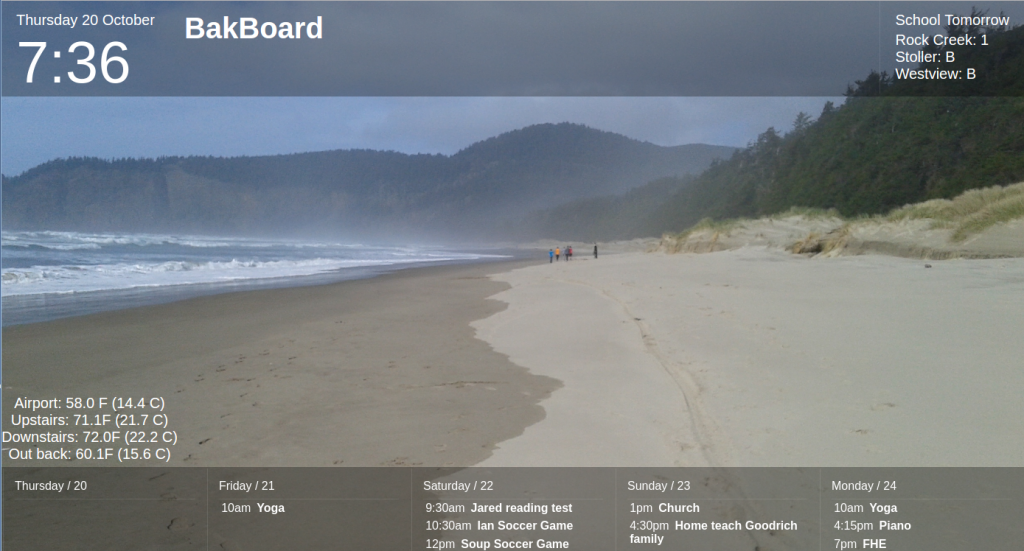A couple years ago I had a lovely six months reading through Robert Jordan’s The Wheel of Time series. This summer I’m binging on Sir Terry Pratchett’s Discworld novels. I’ve read most of them before, but I’m really enjoying consuming the books in mass quantities. There are several reasons I think they make great summer reads.
It’s nice not to have to worry about what to read next–you just grab another book in the series. However, the Discworld series adds an extra dimension because I can easily jump around between storylines thanks to Jakub Oleksów’s reading order guide (there are newer versions than the one in the link, but they don’t always seem to mention the artist and I think he should get credit for his creation). If I should need a break (I didn’t) from the misadventures of Rincewind (a “Wizzard” who cannot do magic), I can easily switch to another storyline such as the city watch or industrialization. So in the Discworld series there is something readily available for any mood (or at least any of my recent moods).
The Discworld novels, for the most part, are written such that they can be appreciated on various levels. The entire family engaged in much laughter as we read aloud Tiffany Aching’s encounter with the Nac Mac Feegle in The Wee Free Men. Boy #1 and Boy #3 can read through the same book and enjoy it for entirely different reasons with Boy #1 commenting that he “got” so many more of the jokes on his second read now that he’s older. Boy #3 decided to build The Mended Drum out of Popsicle sticks.

It’s easy to pickup where you left off (or even where you’ve never been) in Discworld. The novels are great to take with on vacation because it’s not necessary to reserve a few hours in a special reading spot in order to appreciate the text. I just tossed a couple of books in the suitcase when packing for each trip in July, and had something to enjoy as time permitted.
Some people categorize Pratchett’s Discworld novels as silly (they are) or state that it’s not “real” fantasy (just another way of saying silly), but that is the intent. I’ve heard some people say that if you’ve read one Discworld book, you’ve read them all, but that is like saying if you’ve eaten one ice cream cone, you don’t need to eat another one since each book provides its own unique satisfaction So this summer, even though I’ve been keeping busy, when I do find a few minutes to escape, I love heading over to Discworld.
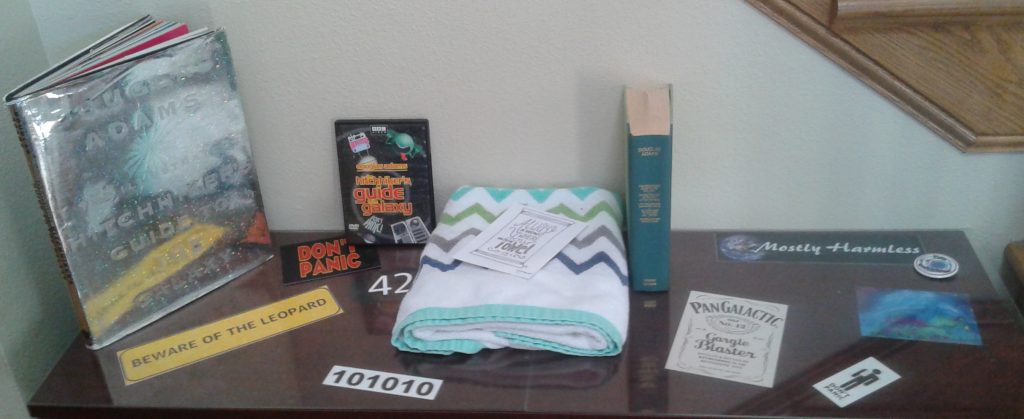
 My alarm clock was a Christmas gift from my older sister in 1984 when my family was living in Papillion Nebraska (just outside Omaha). I wanted an alarm clock so I was pleased to receive it, but I do recall mild disappointment because it wasn’t a fancy clock radio combination. The alarm clock has been used regularly for 32 years and I hope it keeps working. Devices have supposedly gotten a lot smarter over the past three decades, but I really like my dumb device.
My alarm clock was a Christmas gift from my older sister in 1984 when my family was living in Papillion Nebraska (just outside Omaha). I wanted an alarm clock so I was pleased to receive it, but I do recall mild disappointment because it wasn’t a fancy clock radio combination. The alarm clock has been used regularly for 32 years and I hope it keeps working. Devices have supposedly gotten a lot smarter over the past three decades, but I really like my dumb device.